Become a
next-level speaker
Train your presentation skills by addressing large audiences on any imaginable stage, from the comfort of your own familiar environment. Learn from your own body (language), use of voice and speech. Become a next-level speaker with VR Speech.support.
Request a Demo Watch trailerHow it works
Setup
Speaker puts on VR headset and a communication expert (colleague) takes place behind computer
Control
Colleague launches VR application and controls the simulated environment (audience, presentation)
Record
Speech is recorded and speaker data is stored in dashboard.
OBSERVE & IMPROVE
Speaker and colleague analyse presentation and look for points of improvement.
Product features
Eyetracking
The eye tracking function analyzes what you are looking at during your presentation. The data collected from this is visualized in this module. The green areas show where you have looked for a short period of time and the red areas mark where you have looked the most.
Phonetogram
A phonetogram maps the level of speech and speech in the form of a heatmap. Using a phonetogram, it is possible to see what tone of voice was used during the presentation. This allows you to see if the speech contained sufficient variation, or whether it was too monotonous.
Speakerview
The speaker view is a video recording of what you’ve looked at during your presentation. This allows you to see for yourself whether you've looked at the audience, stared at your feet or studied the ceiling.
Soundwave
The soundwave widget shows the decibel and frequency of the speaker: every second of the speech.
Slideview
This allows you to watch the powerpoint slides used by the speaker during the speech.
Heartrate monitor
Coming Soon…